Best Budget-Friendly iPhone Apps in 2025: Affordable and Useful
iPhones are packed with apps that can help make our lives easier, but many of them come with a hefty price tag. The good news is that you don’t have to spend a fortune to get high-quality, useful apps. Whether you need a tool to stay organized, edit photos, track your fitness, or just have some fun, there are plenty of affordable options available.
In this article, we’ll explore some of the best budget-friendly iPhone apps of 2025. These apps offer great features and value, all while being light on your wallet. Whether you’re looking for a free app or something with a minimal cost, we’ve got you covered. Let’s dive in!
In this article, we’ll explore some of the best budget-friendly iPhone apps of 2025. These apps offer great features and value, all while being light on your wallet. Whether you’re looking for a free app or something with a minimal cost, we’ve got you covered. Let’s dive in!
1. Lina: Art Therapy & Self-Love
At Lina, we recognize the transformative impact of art therapy in fostering self-love, self-worth, and self-confidence. We created Lina: Art Therapy & Self-Love to provide a space where creativity enhances emotional well-being. Available on both iPad and iOS, our app guides users through drawing exercises and therapeutic activities that help explore their emotions and personal growth. By integrating mindfulness practices with artistic expression, Lina helps users build a deeper connection with themselves.
Focused on self-discovery, the app offers structured activities designed to process emotions and strengthen confidence. Whether used as part of a self-care routine or as an outlet for creative expression, Lina supports emotional resilience and nurtures a healthy sense of self. Users can also find inspiration and connect with others through community stories on Pinterest, while following our Instagram for creative prompts and behind-the-scenes content. Short, impactful self-care exercises and tips are also shared on TikTok to help users incorporate art therapy into their daily lives.
Key Highlights:
Who It’s Best For:
At Lina, we recognize the transformative impact of art therapy in fostering self-love, self-worth, and self-confidence. We created Lina: Art Therapy & Self-Love to provide a space where creativity enhances emotional well-being. Available on both iPad and iOS, our app guides users through drawing exercises and therapeutic activities that help explore their emotions and personal growth. By integrating mindfulness practices with artistic expression, Lina helps users build a deeper connection with themselves.
Focused on self-discovery, the app offers structured activities designed to process emotions and strengthen confidence. Whether used as part of a self-care routine or as an outlet for creative expression, Lina supports emotional resilience and nurtures a healthy sense of self. Users can also find inspiration and connect with others through community stories on Pinterest, while following our Instagram for creative prompts and behind-the-scenes content. Short, impactful self-care exercises and tips are also shared on TikTok to help users incorporate art therapy into their daily lives.
Key Highlights:
- Guided drawing exercises and therapeutic activities
- Combines mindfulness techniques with creative expression
- Focus on self-discovery, emotional processing, and confidence-building
- Access to community stories, inspiration, and creative prompts
- Regular updates and content available across Pinterest, Instagram, and TikTok
Who It’s Best For:
- Individuals seeking to enhance emotional well-being and self-expression
- Those looking for a creative, therapeutic way to manage emotions
- People who enjoy using art as a tool for personal growth and resilience
2. Google Keep
Google Keep is a simple and effective note-taking app that allows users to quickly jot down thoughts, create lists, and set reminders. It’s completely free, with no premium version required to access its features. The app syncs across devices, making it easy to access notes on both your phone and computer.
Google Keep’s minimalist interface makes it easy to use for anyone looking for a straightforward way to capture ideas, make to-do lists, or even organize photos. It’s a great tool for people who need a reliable, simple app without the hassle of complex features or subscriptions.
Key Highlights:
Who It’s Best For:
Google Keep is a simple and effective note-taking app that allows users to quickly jot down thoughts, create lists, and set reminders. It’s completely free, with no premium version required to access its features. The app syncs across devices, making it easy to access notes on both your phone and computer.
Google Keep’s minimalist interface makes it easy to use for anyone looking for a straightforward way to capture ideas, make to-do lists, or even organize photos. It’s a great tool for people who need a reliable, simple app without the hassle of complex features or subscriptions.
Key Highlights:
- Unlimited note-taking
- Voice memos and image attachments
- Real-time syncing across devices
- Simple, easy-to-use interface
Who It’s Best For:
- Users who need a quick and simple note-taking app
- People who want to sync notes between devices
- Anyone looking for an intuitive, no-cost productivity tool
3. Pocket
Pocket is an app designed to help users save articles, videos, and other content from the web to view later. It’s perfect for people who come across interesting content during the day but don’t have time to read or watch it immediately. With Pocket, users can save content offline and organize it into categories.
The app is free to use and offers a streamlined, distraction-free reading experience. It’s a great way to catch up on your reading without worrying about ads or pop-ups.
Key Highlights:
Who It’s Best For:
Pocket is an app designed to help users save articles, videos, and other content from the web to view later. It’s perfect for people who come across interesting content during the day but don’t have time to read or watch it immediately. With Pocket, users can save content offline and organize it into categories.
The app is free to use and offers a streamlined, distraction-free reading experience. It’s a great way to catch up on your reading without worrying about ads or pop-ups.
Key Highlights:
- Save articles, videos, and other web content for later
- Offline access to saved content
- Personalized recommendations
- Easy-to-use interface
Who It’s Best For:
- People who often come across interesting articles but don’t have time to read them immediately
- Users who want a distraction-free reading experience
- Anyone who likes to organize saved content by categories
4. Trello
Trello is a project management and task organization tool that helps users stay on top of their to-do lists and collaborate with teams. It uses boards, lists, and cards to help visualize tasks and projects, which can be moved around and tracked. The app is free for basic use and offers plenty of functionality for individual users or small teams.
Trello is a great solution for people who want to keep their work or personal projects organized. Its intuitive design allows users to easily manage tasks, track progress, and set deadlines.
Key Highlights:
Who It’s Best For:
Trello is a project management and task organization tool that helps users stay on top of their to-do lists and collaborate with teams. It uses boards, lists, and cards to help visualize tasks and projects, which can be moved around and tracked. The app is free for basic use and offers plenty of functionality for individual users or small teams.
Trello is a great solution for people who want to keep their work or personal projects organized. Its intuitive design allows users to easily manage tasks, track progress, and set deadlines.
Key Highlights:
- Task boards for project management
- Visual organization with lists and cards
- Collaboration features for teams
- Real-time updates and notifications
Who It’s Best For:
- People looking for an organized way to manage tasks or projects
- Teams that need a simple collaboration tool
- Users who want a free and easy-to-use productivity app
5. Simple Habit
Simple Habit is a meditation app designed to help users manage stress and improve mental well-being. It offers short meditation sessions that are perfect for people with busy schedules. While the full version requires a subscription, the basic version is free and includes a variety of useful features to get started with mindfulness.
The app is ideal for beginners or anyone looking to introduce a brief but effective mindfulness practice into their daily routine.
Key Highlights:
Who It’s Best For:
Simple Habit is a meditation app designed to help users manage stress and improve mental well-being. It offers short meditation sessions that are perfect for people with busy schedules. While the full version requires a subscription, the basic version is free and includes a variety of useful features to get started with mindfulness.
The app is ideal for beginners or anyone looking to introduce a brief but effective mindfulness practice into their daily routine.
Key Highlights:
- Short, guided meditation sessions
- Focus on stress relief and relaxation
- Simple and intuitive interface
- Basic version is free to use
Who It’s Best For:
- Users looking for a quick and easy way to practice mindfulness
- People who want to reduce stress and improve their mental health
- Beginners to meditation
6. Notion
Notion is an all-in-one workspace that allows users to take notes, manage tasks, create databases, and collaborate on projects. Its flexibility and wide range of features make it useful for both personal and professional use. The app offers a free version with all the essential features needed to organize your work and life.
Notion is ideal for users who like to have everything in one place and prefer a customizable app that can adapt to various types of organization.
Key Highlights:
Who It’s Best For:
Notion is an all-in-one workspace that allows users to take notes, manage tasks, create databases, and collaborate on projects. Its flexibility and wide range of features make it useful for both personal and professional use. The app offers a free version with all the essential features needed to organize your work and life.
Notion is ideal for users who like to have everything in one place and prefer a customizable app that can adapt to various types of organization.
Key Highlights:
- Customizable templates for notes, tasks, and projects
- Collaborative workspace for teams
- Database and table creation tools
- Free version with essential features
Who It’s Best For:
- People who want an all-in-one productivity app
- Users who enjoy customizing their workspace
- Individuals or small teams managing multiple projects
7. Canva
Canva is a graphic design app that makes creating professional-looking visuals easy, even for beginners. Whether you need to design social media posts, flyers, presentations, or other graphic content, Canva offers a variety of templates and tools to get the job done. The app is free to use, with many templates and assets available at no cost.
Canva is perfect for users who want to create polished designs without needing extensive graphic design skills or expensive software.
Key Highlights:
Who It’s Best For:
Canva is a graphic design app that makes creating professional-looking visuals easy, even for beginners. Whether you need to design social media posts, flyers, presentations, or other graphic content, Canva offers a variety of templates and tools to get the job done. The app is free to use, with many templates and assets available at no cost.
Canva is perfect for users who want to create polished designs without needing extensive graphic design skills or expensive software.
Key Highlights:
- Drag-and-drop design interface
- Pre-made templates for various types of content
- Access to free photos, icons, and fonts
- Simple to use, no design experience needed
Who It’s Best For:
- Individuals who need to create quick, professional designs
- Small business owners or social media managers
- Users looking for a free, easy-to-use design tool
8. Duolingo
Duolingo is a language-learning app that makes learning new languages fun and interactive. The app uses a game-like structure to teach vocabulary, grammar, and pronunciation, making it an engaging way to learn. It’s free to use, with optional in-app purchases to remove ads or unlock additional features.
Duolingo is a great choice for anyone looking to start learning a new language, whether for travel, work, or personal enrichment.
Key Highlights:
Who It’s Best For:
Duolingo is a language-learning app that makes learning new languages fun and interactive. The app uses a game-like structure to teach vocabulary, grammar, and pronunciation, making it an engaging way to learn. It’s free to use, with optional in-app purchases to remove ads or unlock additional features.
Duolingo is a great choice for anyone looking to start learning a new language, whether for travel, work, or personal enrichment.
Key Highlights:
- Game-like language learning with interactive lessons
- Multiple languages available to learn
- Regular reminders to keep learning
- Free version with optional premium upgrades
Who It’s Best For:
- Beginners looking to learn a new language
- Users who want a fun and engaging way to practice vocabulary
- People seeking a free language learning app
9. Microsoft To Do
Microsoft To Do is a task management app that helps users organize their daily to-do lists. The app offers a clean, simple interface and integrates seamlessly with other Microsoft Office tools. It’s a free app that allows users to track tasks, set reminders, and collaborate with others on shared lists.
Microsoft To Do is ideal for individuals or teams who need a straightforward, reliable tool to stay organized.
Key Highlights:
Who It’s Best For:
Microsoft To Do is a task management app that helps users organize their daily to-do lists. The app offers a clean, simple interface and integrates seamlessly with other Microsoft Office tools. It’s a free app that allows users to track tasks, set reminders, and collaborate with others on shared lists.
Microsoft To Do is ideal for individuals or teams who need a straightforward, reliable tool to stay organized.
Key Highlights:
- Simple task lists and reminders
- Integration with Microsoft Office apps
- Collaboration features for teams
- Free to use with a Microsoft account
Who It’s Best For:
- Users looking for a simple, no-frills task manager
- People who need a to-do app with Microsoft Office integration
- Individuals or teams organizing tasks and projects
10. Shazam
Shazam is a music discovery app that allows users to quickly identify songs playing around them. Simply tap the app, and Shazam will listen to the song and provide information about it, including the artist and album. The app is free to use and can even link to music streaming platforms like Spotify or Apple Music for easy listening.
Shazam is perfect for anyone who hears a song they love but doesn’t know the title or artist. It’s an easy, fast way to discover new music.
Key Highlights:
Who It’s Best For:
Shazam is a music discovery app that allows users to quickly identify songs playing around them. Simply tap the app, and Shazam will listen to the song and provide information about it, including the artist and album. The app is free to use and can even link to music streaming platforms like Spotify or Apple Music for easy listening.
Shazam is perfect for anyone who hears a song they love but doesn’t know the title or artist. It’s an easy, fast way to discover new music.
Key Highlights:
- Instant song recognition
- Links to music streaming platforms
- Simple interface for quick use
- Free to use
Who It’s Best For:
- Music lovers who want to identify songs quickly
- Users who enjoy discovering new music
- People who need an easy-to-use music recognition tool
11. Snapseed
Snapseed is a powerful yet free photo editing app developed by Google. It offers a wide range of editing tools, from basic adjustments like brightness and contrast to advanced features such as healing and filters. With its intuitive interface, Snapseed makes it easy for anyone to improve their photos.
This app is great for people who want to enhance their photos without paying for expensive editing software.
Key Highlights:
Who It’s Best For:
Snapseed is a powerful yet free photo editing app developed by Google. It offers a wide range of editing tools, from basic adjustments like brightness and contrast to advanced features such as healing and filters. With its intuitive interface, Snapseed makes it easy for anyone to improve their photos.
This app is great for people who want to enhance their photos without paying for expensive editing software.
Key Highlights:
- Comprehensive photo editing tools
- Professional-quality filters and effects
- Intuitive, user-friendly interface
- Completely free to use
Who It’s Best For:
- Anyone looking to edit photos easily on their phone
- Photography enthusiasts who want professional tools
- Users who want a free and powerful photo editor
12. Dark Sky
Dark Sky is a weather app that provides hyper-local weather information, with minute-by-minute forecasts for your location. It’s known for its accurate predictions and detailed weather reports, offering users timely updates about conditions like rain, snow, or storms. The app is free to use with some features available via in-app purchases.
Dark Sky is great for people who want precise weather forecasting, especially in areas where weather conditions can change rapidly and unexpectedly.
Key Highlights:
Who It’s Best For:
Dark Sky is a weather app that provides hyper-local weather information, with minute-by-minute forecasts for your location. It’s known for its accurate predictions and detailed weather reports, offering users timely updates about conditions like rain, snow, or storms. The app is free to use with some features available via in-app purchases.
Dark Sky is great for people who want precise weather forecasting, especially in areas where weather conditions can change rapidly and unexpectedly.
Key Highlights:
- Minute-by-minute weather forecasts
- Interactive weather maps
- Real-time weather alerts and updates
- Simple and user-friendly interface
Who It’s Best For:
- Users who want hyper-local, accurate weather forecasts
- People who need real-time weather alerts
- Anyone who enjoys having detailed weather information at their fingertips
13. Evernote
Evernote is a versatile note-taking app that helps users organize their thoughts, ideas, and tasks. It allows you to create notes, clip web pages, and add attachments like images and PDFs. While Evernote offers a premium version, the free version includes ample features, making it an excellent option for casual users.
This app is perfect for people who need to keep everything organized, whether it's meeting notes, to-do lists, or ideas for future projects.
Key Highlights:
Who It’s Best For:
Evernote is a versatile note-taking app that helps users organize their thoughts, ideas, and tasks. It allows you to create notes, clip web pages, and add attachments like images and PDFs. While Evernote offers a premium version, the free version includes ample features, making it an excellent option for casual users.
This app is perfect for people who need to keep everything organized, whether it's meeting notes, to-do lists, or ideas for future projects.
Key Highlights:
- Note-taking, web clipping, and organization
- Syncs across devices for easy access
- Includes document scanning features
- Free version offers plenty of functionality
Who It’s Best For:
- Students, professionals, and creatives who need to organize notes
- People who want to save web content for later reference
- Users looking for a free yet powerful organizational tool
14. MyFitnessPal
MyFitnessPal is a popular fitness and nutrition tracking app that helps users monitor their diet and exercise. The free version allows users to log their meals, track their calories, and set fitness goals. It also integrates with other fitness apps, helping you get a complete picture of your health.
The app is great for anyone trying to maintain a healthy lifestyle, as it provides easy-to-read insights into your eating habits and workouts.
Key Highlights:
Who It’s Best For:
MyFitnessPal is a popular fitness and nutrition tracking app that helps users monitor their diet and exercise. The free version allows users to log their meals, track their calories, and set fitness goals. It also integrates with other fitness apps, helping you get a complete picture of your health.
The app is great for anyone trying to maintain a healthy lifestyle, as it provides easy-to-read insights into your eating habits and workouts.
Key Highlights:
- Nutrition and fitness tracking
- Barcode scanner for easy food logging
- Integration with other fitness apps and devices
- Free version with essential features
Who It’s Best For:
- Individuals who want to track their fitness and nutrition goals
- People interested in maintaining a healthy lifestyle
- Fitness enthusiasts who prefer a free app with comprehensive features
15. Waze
Waze is a community-driven navigation app that helps users avoid traffic and road hazards by providing real-time information from other drivers. It includes features like alternate route suggestions, real-time traffic updates, and road incident reports. The app is free to use and offers a straightforward way to navigate your way around town.
Waze is ideal for drivers who want to avoid traffic and find the quickest route possible, using data from other users to improve their travel time.
Key Highlights:
Who It’s Best For:
Waze is a community-driven navigation app that helps users avoid traffic and road hazards by providing real-time information from other drivers. It includes features like alternate route suggestions, real-time traffic updates, and road incident reports. The app is free to use and offers a straightforward way to navigate your way around town.
Waze is ideal for drivers who want to avoid traffic and find the quickest route possible, using data from other users to improve their travel time.
Key Highlights:
- Real-time traffic updates from users
- Route suggestions based on current conditions
- Voice-guided navigation
- Free to use with no subscriptions
Who It’s Best For:
- Drivers looking to avoid traffic
- Commuters who want the quickest route to their destination
- People seeking real-time road hazard alerts
16. Reminders (Apple)
Apple’s native Reminders app is a straightforward and efficient task management tool. It allows users to set time-based, location-based, or recurring reminders. With seamless integration into the Apple ecosystem, Reminders syncs across all devices, ensuring you never miss a task.
Perfect for people who don’t need a complex task management system, the Reminders app offers a no-frills approach to staying organized.
Key Highlights:
Who It’s Best For:
Apple’s native Reminders app is a straightforward and efficient task management tool. It allows users to set time-based, location-based, or recurring reminders. With seamless integration into the Apple ecosystem, Reminders syncs across all devices, ensuring you never miss a task.
Perfect for people who don’t need a complex task management system, the Reminders app offers a no-frills approach to staying organized.
Key Highlights:
- Simple, intuitive task management
- Syncs across Apple devices
- Location-based reminders
- Free with no additional costs
Who It’s Best For:
- Apple device users looking for a simple task manager
- People who need basic reminders for their daily tasks
- Anyone looking for a free, built-in solution for organization
17. Instagram
Instagram is a widely-used social media app where users can share photos and videos, follow other users, and engage with content. It’s free to use, with optional in-app purchases for advertising or premium features like shopping. Instagram’s variety of filters, Stories, and interactive features keep it fresh and engaging.
This app is ideal for anyone looking to share their personal life, explore interests, or build a brand online.
Key Highlights:
Who It’s Best For:
Instagram is a widely-used social media app where users can share photos and videos, follow other users, and engage with content. It’s free to use, with optional in-app purchases for advertising or premium features like shopping. Instagram’s variety of filters, Stories, and interactive features keep it fresh and engaging.
This app is ideal for anyone looking to share their personal life, explore interests, or build a brand online.
Key Highlights:
- Photo and video sharing with creative filters
- Stories and live video features
- In-app shopping and marketplace
- Social networking with friends and brands
Who It’s Best For:
- Individuals looking to share photos or videos
- Small businesses or influencers who want to build an online presence
- People interested in exploring content and trends
18. Telegram
Telegram is a messaging app that focuses on speed and security. It’s free to use and supports text, voice messages, and media sharing, along with group chats and channels. Telegram also includes features like end-to-end encryption and self-destructing messages, making it a secure choice for users who prioritize privacy.
It’s perfect for anyone who wants a reliable, fast, and secure communication platform.
Key Highlights:
Who It’s Best For:
Telegram is a messaging app that focuses on speed and security. It’s free to use and supports text, voice messages, and media sharing, along with group chats and channels. Telegram also includes features like end-to-end encryption and self-destructing messages, making it a secure choice for users who prioritize privacy.
It’s perfect for anyone who wants a reliable, fast, and secure communication platform.
Key Highlights:
- Secure messaging with encryption
- Group chats and channels
- Fast and reliable communication
- Free to use with no hidden fees
Who It’s Best For:
- Users who prioritize security and privacy
- People looking for fast, reliable messaging
- Individuals who need group chat functionality
19. Signal
Signal is a privacy-focused messaging app that emphasizes end-to-end encryption, ensuring your messages and calls are secure. It’s entirely free and open-source, with features like voice and video calls, text messaging, and file sharing. Signal’s strong encryption and minimal data collection make it a great choice for users who prioritize their privacy.
It’s ideal for anyone who wants secure, private communication without compromising on features.
Key Highlights:
Who It’s Best For:
Signal is a privacy-focused messaging app that emphasizes end-to-end encryption, ensuring your messages and calls are secure. It’s entirely free and open-source, with features like voice and video calls, text messaging, and file sharing. Signal’s strong encryption and minimal data collection make it a great choice for users who prioritize their privacy.
It’s ideal for anyone who wants secure, private communication without compromising on features.
Key Highlights:
- End-to-end encryption for messages and calls
- Voice and video calling features
- Minimal data collection
- Free and open-source
Who It’s Best For:
- Users concerned with privacy and data security
- People looking for secure messaging options
- Individuals who want a free, encrypted communication app
20. VLC Media Player
VLC Media Player is a free, open-source media player that supports nearly every audio and video format. It allows users to play media files directly from their devices or from network sources. The app also includes additional features like video streaming, subtitle support, and playback customization.
VLC is perfect for people who want a versatile, no-cost media player that can handle virtually any file format without needing extra software or codecs.
Key Highlights:
Who It’s Best For:
VLC Media Player is a free, open-source media player that supports nearly every audio and video format. It allows users to play media files directly from their devices or from network sources. The app also includes additional features like video streaming, subtitle support, and playback customization.
VLC is perfect for people who want a versatile, no-cost media player that can handle virtually any file format without needing extra software or codecs.
Key Highlights:
- Supports a wide range of audio and video formats
- Streaming and subtitle support
- Customizable playback settings
- Free and open-source
Who It’s Best For:
- People who need a versatile media player for various file formats
- Users looking for a free solution for video and audio playback
- Anyone who values an open-source media player
Conclusion
In a world where apps can range from free to pretty pricey, it's great to know that there are plenty of budget-friendly options out there that still pack a punch when it comes to functionality. From productivity boosters to creative tools and fitness trackers, there’s no shortage of apps that won’t cost you much (or anything at all!) while making your daily life a whole lot easier.
The best part? You don't need to spend a ton of money to get powerful, useful tools right at your fingertips. Whether you're looking for a simple way to stay organized, spice up your photos, or even learn something new, these affordable apps for 2025 cover all your bases.
So, next time you’re looking for a new app to download, don’t forget to check out these budget-friendly options. They may not come with hefty price tags, but they’ll definitely make a difference in how you use your iPhone!
The best part? You don't need to spend a ton of money to get powerful, useful tools right at your fingertips. Whether you're looking for a simple way to stay organized, spice up your photos, or even learn something new, these affordable apps for 2025 cover all your bases.
So, next time you’re looking for a new app to download, don’t forget to check out these budget-friendly options. They may not come with hefty price tags, but they’ll definitely make a difference in how you use your iPhone!
